Open Folder In VSCode Using A Context Menu in MacOS
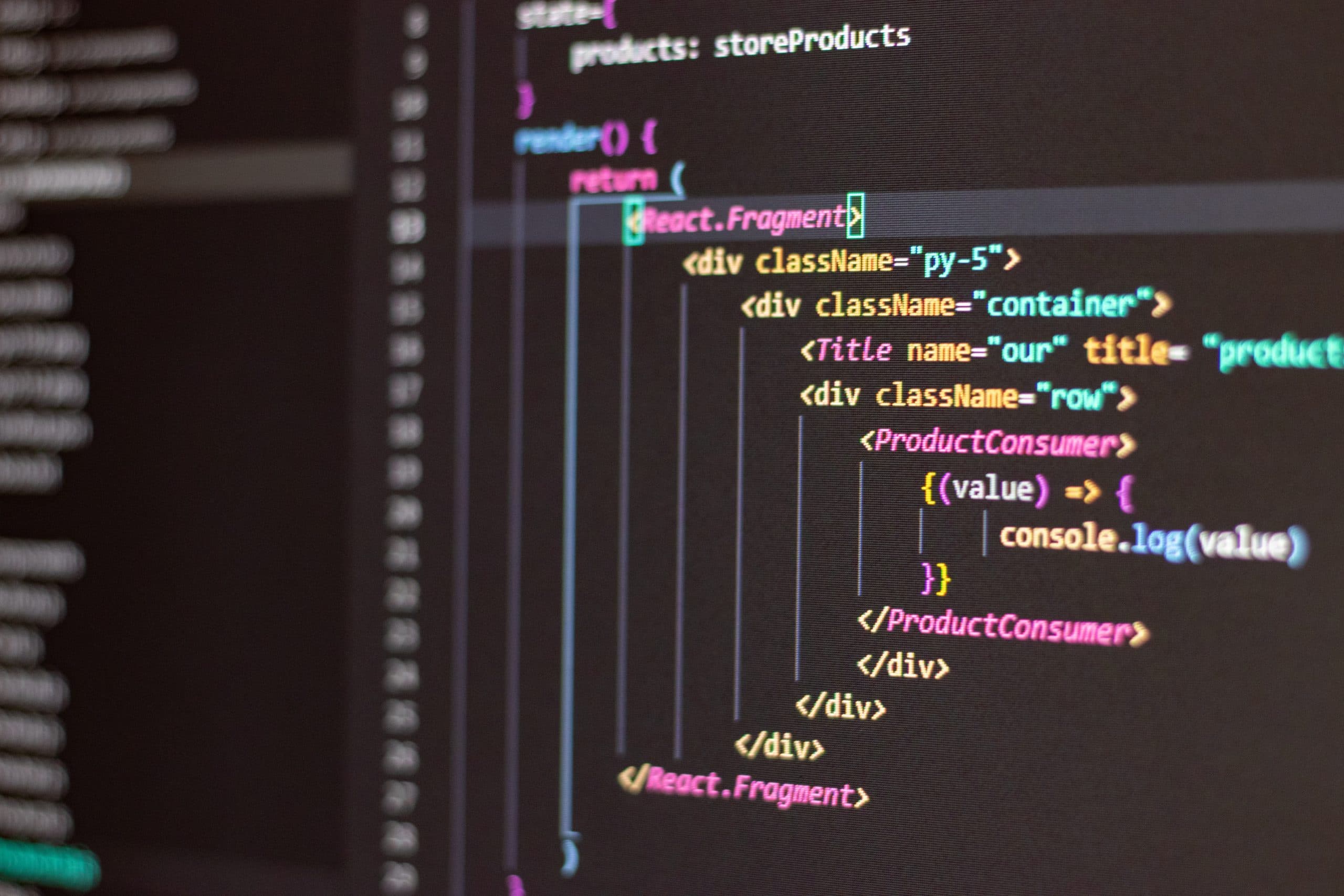
Open a folder in VSCode with a hotkey or context menu in MacOS
I’m used to the Open in VSCode context menu action in Windows, but it was missing in MacOS. So I found out how to add it and want to share it.
Add VSCode to the quick action context menu:
- Open Automator application
- Select Quick Action
- Set “Workflow receives current” to
files or foldersinany application - Find a
Run Shell Scriptaction and drag it to the right pane - Copy and paste the following code:
for f in "$@"; do open -a 'Visual Studio Code' "$@" done
- Set “Pass input” to
as arguments - Save as
Open in Visual Studio Code
Assign a hotkey:
- Open “System Preferences”
- Select “Keyboard” then the “Shortcuts” tab
- In the left pane, click on “Services”
- In the right pane, scroll to “Files and Folders”
- Select “Open in Visual Studio Code” and click “add shortcut”
- Select a shortcut